Home > Software > Development > IDE: VSCode > VSCode Kubernetes Tools Extension

Details
- Package ID
- vscode-kubernetes-tools
- Version
- 1.2.0
- Downloads
- 568
- Website
- https://marketplace.visualstudio.com/items?itemName=ms-kubernetes-tools.vscode-kubernetes-tools
Summary
Develop, deploy and debug Kubernetes applications
Description
The extension for developers building applications to run in Kubernetes clusters and for DevOps staff troubleshooting Kubernetes applications.
Works with any Kubernetes anywhere (Azure, Minikube, AWS, GCP and more!).
Features
- View your clusters in an explorer tree view, and drill into workloads, services, pods and nodes.
- Browse Helm repos and install charts into your Kubernetes cluster.
- Intellisense for Kubernetes resources and Helm charts and templates.
- Edit Kubernetes resource manifests and apply them to your cluster.
- Build and run containers in your cluster from Dockerfiles in your project.
- View diffs of a resource’s current state against the resource manifest in your Git repo
- Easily check out the Git commit corresponding to a deployed application.
- Run commands or start a shell within your application’s pods.
- Get or follow logs and events from your clusters.
- Forward local ports to your application’s pods.
- Create Helm charts using scaffolding and snippets.
- Bootstrap applications using Draft, and rapidly deploy and debug them to speed up the development loop.
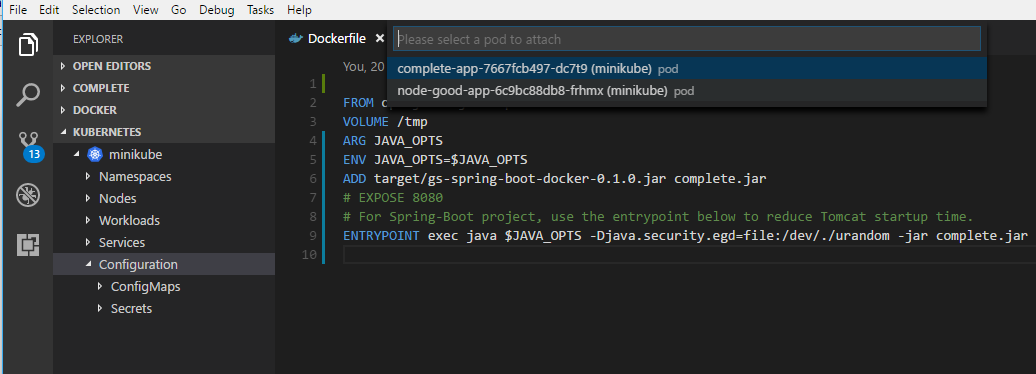
Notes
- This package requires Visual Studio Code 1.31.0 or newer. You can install either the vscode or vscode-insiders package.
- The extension will be installed in all editions of Visual Studio Code which can be found.
- While this package installs a specific version of the extension, Visual Studio Code by default will update the extension to the latest version on startup if there’s a newer version available on the marketplace. See Extension auto-update for instructions on how to disable auto-update.
- This package is automatically updated using the Chocolatey Automatic Package Update Model (AU). If you find it is out of date by more than a day or two, please contact the maintainer(s) and let them know the package is no longer updating correctly.
Comments
Loading comments...